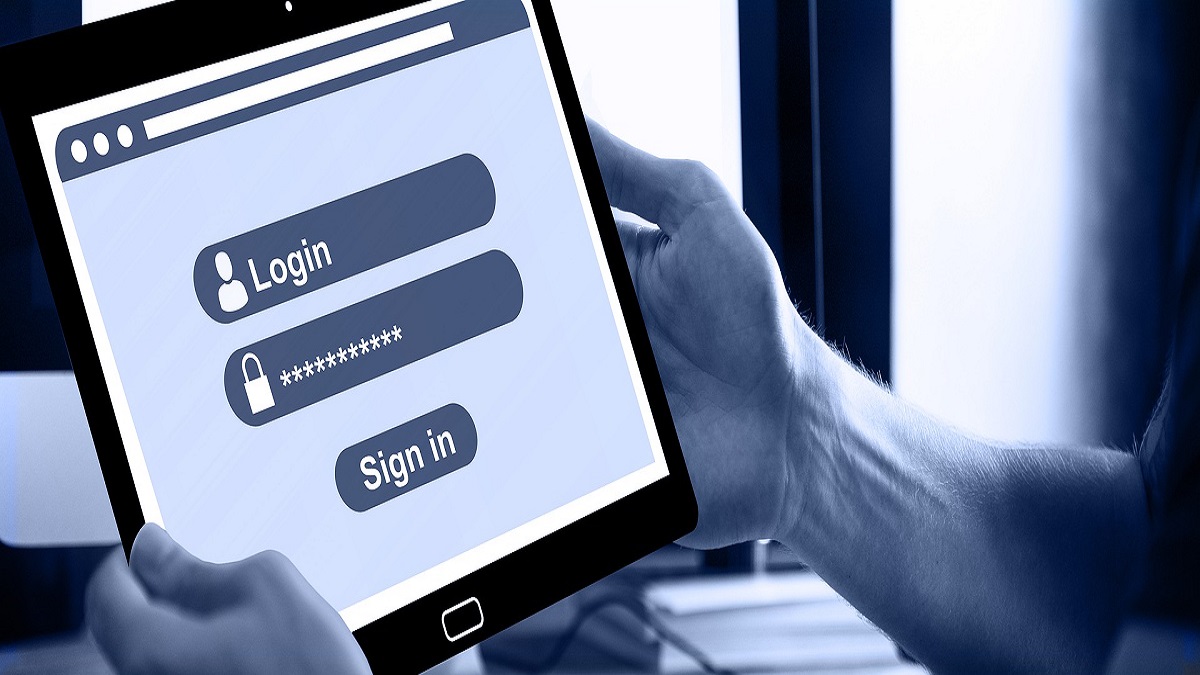
Udyam Certification Update Online: The Udyam certificate is mandatory for enterprises looking to avail of various schemes from the MSME ministry such as credit guarantee scheme, public procurement policy, Prime Minister Employment Generation Programme, MSME Champion scheme, and more.
Update Udyam Certification: The Udyam portal launched in 2020 to ease registration of businesses as micro, small and medium enterprises has grown to 1.73 crore registered enterprises as of Wednesday, according to the available data from the portal. The Udyam certificate is mandatory for enterprises looking to avail of various schemes from the MSME ministry such as credit guarantee scheme, public procurement policy, Prime Minister Employment Generation Programme, MSME Champion scheme, and more.
FE Aspire in the previous two articles on Udyam registration had explained the step-by-step process for MSMEs and other businesses with investment in plant and machinery less than Rs 50 crore and turnover below Rs 250 crore on how to register on the portal and also the process to withdraw or cancel the registration.
For the uninitiated, the Udyam portal also allows registered enterprises to modify or update details on their Udyam certificate and also to retrieve the registration number in case it is lost:
Below are the steps to modify your Udyam certification:
Visit udyamregistration.gov.in and click on ‘Update/Cancel Udyam Registration’
Login to the portal with your Udyam number and mobile
Choose the OTP option on mobile/email to validate and generate OTP
Enter the OTP and click on ‘Validate’
Click on ‘Edit Details’ in the ‘Udyam Registration Details’ dialogue box
Your Udyam registration form will come up to edit or modify details you want in the certificate for example address, name, contact number etc
Click on ‘Update Details’
You will get a notification of ‘Udyam Registration Details Updated Successfully’
Click on “Print Certificate’ in the dialogue box to see the updated certificate
You can click on ‘Print’ on top of the page to print the certificate
In case you don’t have your certificate printed and you don’t remember your registration number; here is how you can retrieve it:
Visit udyamregistration.gov.in and click on ‘Forgot Udyam/UAM No.’ from the “Print/Verify’ dropdown
Select “Udyam Registration’, choose the OTP option among mobile number and email ID and enter the same
Click on ‘Validate & Generate OTP’
Enter the OTP and click on ‘Validate OTP’
Your Udyam registration number and your enterprise name will come up